10 Essential Mobile Security Tips: Protect Your Digital Life
In today’s modern world, smartphones and tablets have become an essential part of our everyday lives. These handy devices have seamlessly integrated into our routines, offering convenience and endless possibilities at our fingertips. However, with the convenience they offer, it’s crucial to prioritize the security of these devices.
By following these ten tips, you can enhance the security of your smartphone and tablet, protecting your sensitive information and ensuring a safer digital experience.
Set a Strong and Unique Lock Screen Passcode:
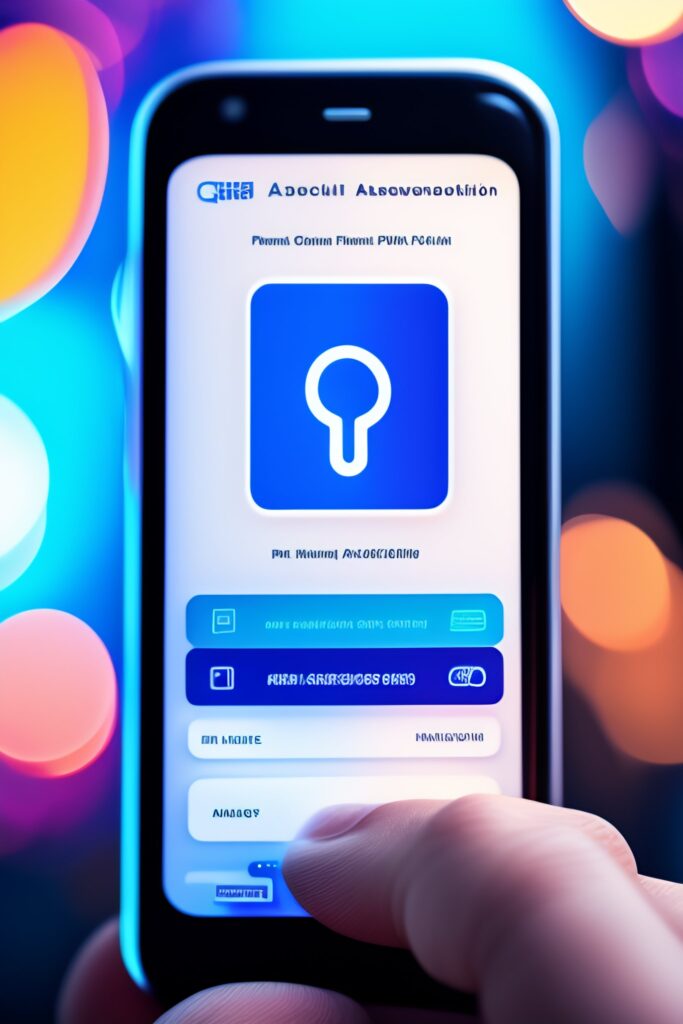
Start by setting a strong and unique passcode for your device. Avoid using simple patterns or common codes like “1234.” Opt for a complex combination of numbers, letters, and special characters.
Enable Biometric Authentication:

Take advantage of the biometric authentication features available on your device, such as fingerprint scanning or facial recognition. Biometrics offers an added layer of security and convenience.
Keep Your Device’s Software Updated:

Regularly update your smartphone or tablet’s operating system and apps. Regularly, manufacturers release updates for smartphones and tablets that contain important security patches.
These patches are crucial as they fix vulnerabilities identified by the manufacturers, ensuring your device stays protected against potential threats.
Download Apps from Trusted Sources:

Stick to official app stores like Google Play Store or Apple App Store to download apps. These platforms have security measures in place to detect and remove malicious apps, reducing the risk of compromising your device.
Review App Permissions:
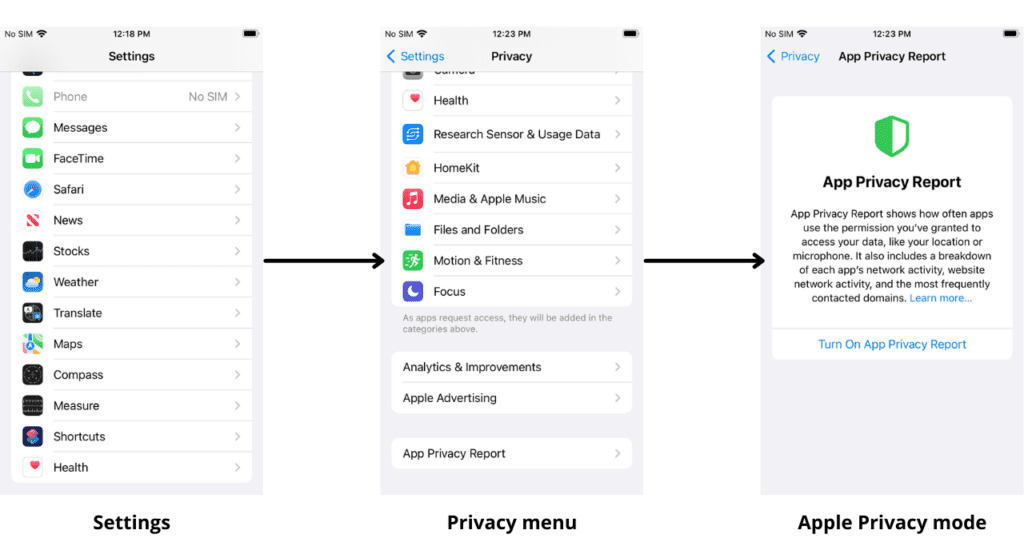
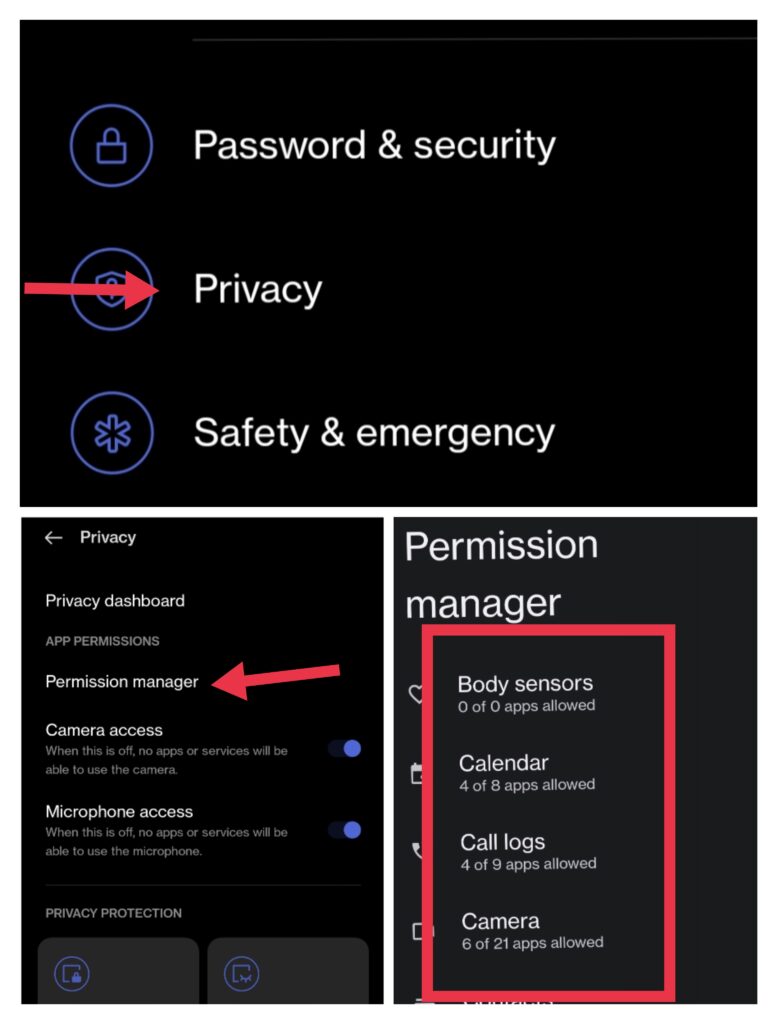
Before installing an app, take a moment to review the permissions it requests. Be cautious if an app asks for unnecessary access to your data or if the requested permissions seem unrelated to its intended purpose.
Secure Your Wi-Fi Connections:

When connecting to public Wi-Fi networks, exercise caution. It is advisable to refrain from accessing sensitive information or performing financial transactions on unsecured networks.
To enhance your data’s encryption and security, you may want to consider utilizing a virtual private network (VPN).
Implement Two-Factor Authentication (2FA):
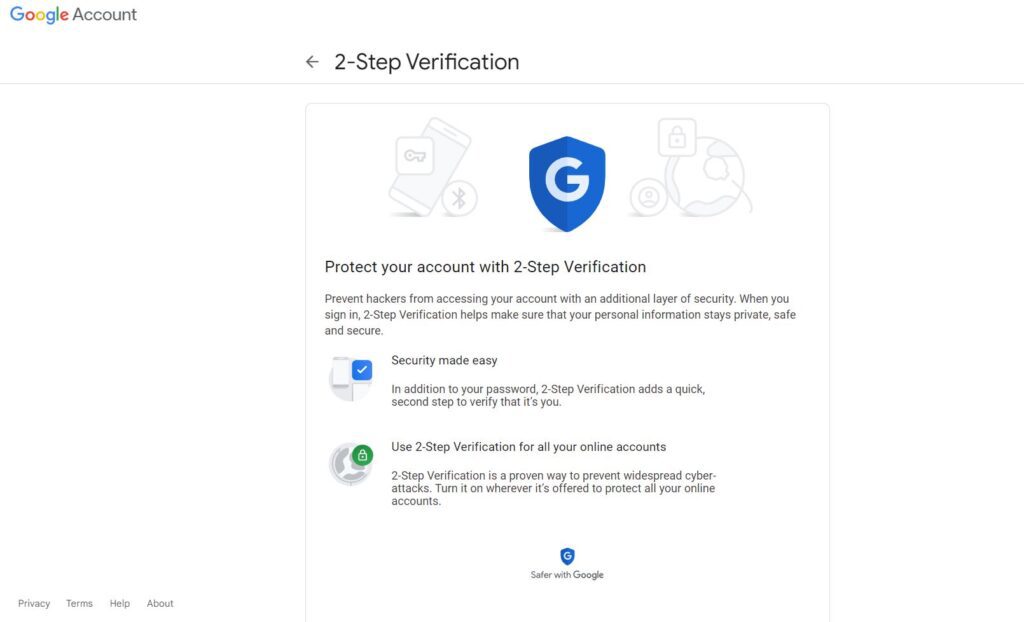
Enable two-factor authentication whenever possible. This additional security layer requires a second form of verification, such as a unique code sent to your device, to access your accounts.
Be Wary of Suspicious Links and Emails:
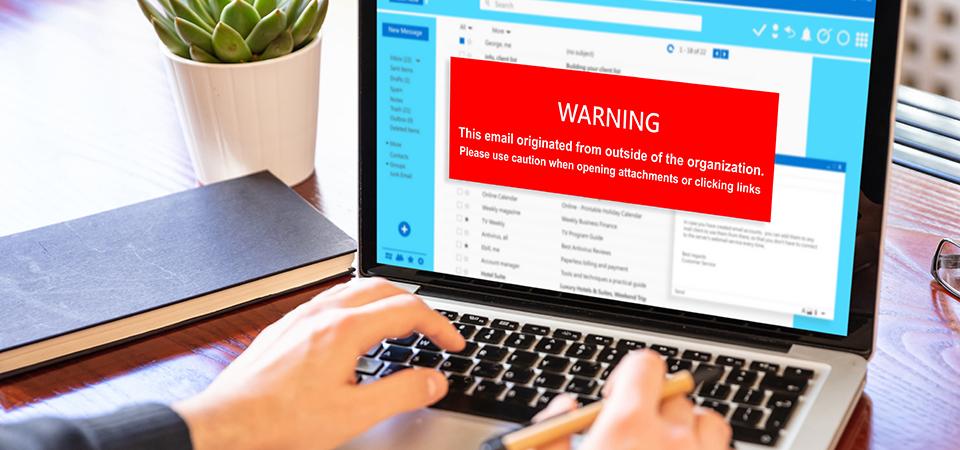
Stay vigilant against phishing attempts by avoiding suspicious links and emails. Do not click on unfamiliar or unexpected links, especially from unknown senders.
Exercise caution when encountering emails that request personal information or prompt you to take immediate action. Be wary of providing sensitive data or responding hastily to such emails.
Install a Reliable Mobile Security App:
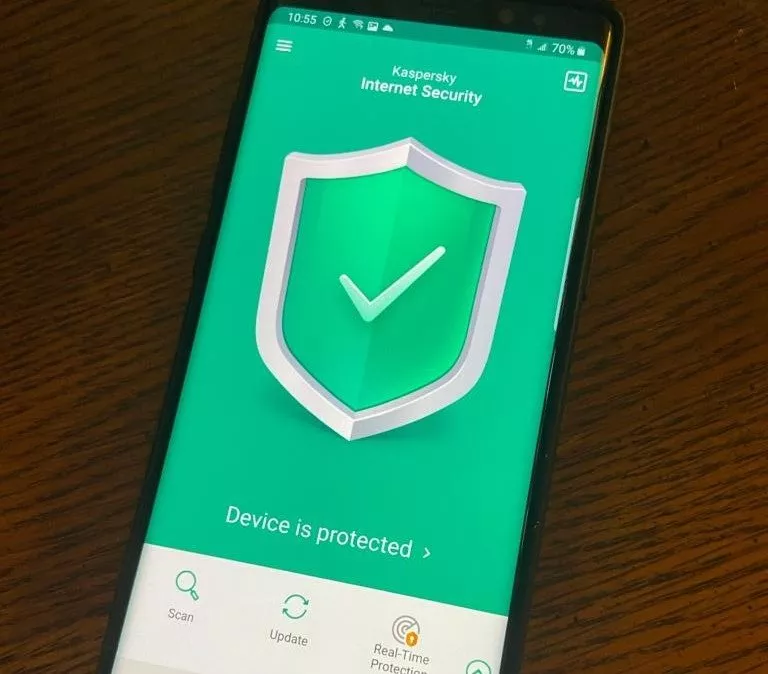
Protect your device with a reputable mobile security app. These apps provide features such as malware detection, anti-phishing tools, and remote tracking or wiping capabilities in case of theft or loss.
Regularly Back Up Your Data:

Regularly back up your device’s data to a secure cloud storage service or an external device. In the event of theft, loss, or system failure, you can easily restore your information and minimize data loss.
By implementing these ten tips, you can significantly enhance the security of your smartphone and tablet. Stay proactive, keep your devices up to date, and maintain a cautious approach while using them.
By prioritizing security, you can enjoy the convenience and functionality of your devices without compromising your sensitive information or personal privacy.